If you have lots of emails in EML file format and want to move them to Microsoft Outlook, then you will need to convert EML files to PST format. This is because Outlook needs PST files to import data. There are two ways to convert EML to PST, first manual and second professional tools. However, manual methods are completely free, but they are time-consuming and always carry a high risk of data loss. The Automated tools are more efficient and save time compared to manual methods. So, if you want to download the EML to PST converter tool for Outlook but don’t know which tool is more reliable and easier to use, then stay with this article till the end.
In this article, we will explore and evaluate five of the best and most reliable EML to PST converter tools: “MailsDaddy EML to PST Converter Tool”, “SysTools EML to PST Converter”, “Kernel Converter for EML to PST “, “BitRecover EML to PST Wizard”, and “Shoviv EML to PST Converter”.
Table of Content
Top 5 EML to PST Converter:
Multiple software is available online to convert EML to PST files. Here we are going to talk about 5 best tools available to convert EML files. It is my opinion and can vary from person to person. So, it is always better to try first and then buy according to your needs.
MailsDaddy EML to PST Converter Tool:
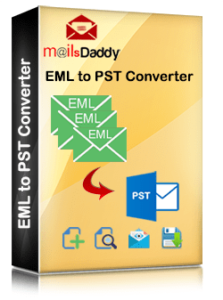
MailsDaddy EML Convert is our first choice for converting EML files to Outlook PST. This powerful tool offers an easy-to-use and user-friendly interface. By using this reliable software, users can easily convert mailboxes from EML-based email clients to Outlook. It easily converts single or multiple EML files to Outlook PST or MSG, HTML, MHTML, and RTF formats. This tool simplifies the conversion process and ensures full data integrity & original folder structure is 100% secure during migration.
Pros:
- Batch Conversion: Supports batch conversion of multiple EML files to PST format without compromising any valuable data, saving time and effort.
- Preview Option: Provides a preview of the email before conversion, which helps users choose specific items for conversion.
- User-friendly Interface: Offers a clean and Intuitive user interface, making it easy to use for both technical and non-technical users.
- Support All Email clients: Seamlessly works with Windows Live Mail, Thunderbird, Outlook Express, Apple Mail, and other EML-supported clients.
- Preservation of Original Formatting: Maintains the original folder structure, metadata, and attachments of the email files during the conversion.
- Compatible with all Windows OS and Outlook: Smoothly works with all versions of Outlook including 2019, 2016, 2013, 2010, and earlier. Also works with all versions of Windows including Win 11, 10, 8.1, 8, 8, 7, and older.
Cons:
- No Mac Support: The tool is only compatible with Windows, limiting its usability for Mac users.
- Limited Free Version: The trial version allows saving only a few items, which may not be sufficient for thorough testing.
- No Cloud Support: Lacks direct integration with cloud platforms like Office 365 or OneDrive.
SysTools EML to PST Converter:

The next Tool on the list of best EML to PST Converter Software is SysTools EML to PST Converter. This is one of the best and most reliable tools that quickly export EML files to PST format within a few clicks. With this application, users can also convert EML files into MSG, HTML, MHTM, and RTF formats without losing any data. It preserves all metadata and maintains the original folder structure during the EML to PST Conversion. Moreover, this tool supports all EML-based email clients such as Windows Live Mail, Outlook Express, Thunderbird, etc.
Pros:
- User-friendly Interface: The tool offers a straightforward and intuitive interface, making it easy for both beginners and experienced users.
- Bulk Conversions: Support batch conversion for handling large volumes of EML files in one go.
- Preservation of Data Integrity: Maintains the original formatting, folder hierarchy, and metadata during the conversion process.
- Wide Compatibility: Compatible with various EML-supporting platforms like Windows Live Mail, Thunderbird, and Outlook Express.
- Previews Emails: Provides a preview option for emails before conversion to ensure accurate file selection.
- Supports All Outlook Versions: Compatible with Outlook 2019, 2016, 2013, 2010, 2007, and earlier versions.
Cons:
- Limited Free Version: The trial version has restrictions, such as limited conversions, which may not be enough for evaluation.
- Windows OS Dependency: The software is only available for Windows, limiting usability for Mac users.
- No Direct Cloud Integration: Lacks the option to directly export converted PST files to cloud platforms like Office 365.
Kernel Converter for EML to PST:
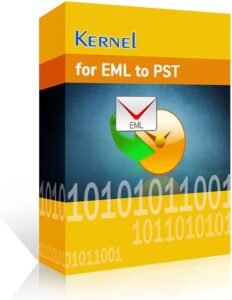
Kernel EML to PST Converter is a top-quality EML to PST converter tool that allows users to convert single or multiple EML files efficiently without any data loss. It provides a user-friendly GUI interface, making it easy to operate for everyone. The software supports all versions of Microsoft Outlook and Windows OS.
Pros:
- Multiple Export Formats: Provides multiple file options to export EML data such as PST, HTML, MHTML, RTF, and MSG.
- No File Size Limitation: Capable of handling large volume EML files without any corruption or data loss.
- Simple Interface: User-friendly GUI suitable for both technical and non-technical users.
- Compatibility: Efficiently works with all EML-supporting email clients like Windows Live Mail, Outlook Express, and more.
- Wide Outlook Support: Compatible with all major Outlook versions including 2019, 2016, 2013, and previous.
Cons:
- No Mac Version: Designed primarily for Windows, not available for macOS users.
- Dependency on Outlook: Requires to be installed Microsoft Outlook for the conversion process.
- Limited Free Version: The trial version offers limited features and can only convert a few emails.
BitRecover EML to PST Wizard:

BitRecover EML to PST Converter Software is efficient and highly capable of converting single or multiple EML files to Outlook PST format within a few minutes. This application supports all EML-based email clients such as Windows Live Mail, Gmail, Apple Mail, Thunderbird, etc., and allows users to export data to its original format. Its clean interface and solid performance make it suitable for all levels of users.
Pros:
- Preserves Data Integrity: Ensures no data loss during conversion, retaining folder hierarchy and email properties.
- User-Friendly Interface: Simple and intuitive interface suitable for both technical and non-technical users.
- Cross-Platform Support: Compatible with various Windows operating system versions.
- Preview Feature: Provides a preview of emails before conversion to ensure accuracy.
- Wide Compatibility: Supports multiple email clients like Thunderbird, Windows Live Mail, Apple Mail, etc., for EML file conversion.
Cons:
- Limited Free Version: The trial version allows the conversion of only a few EML files, restricting evaluation.
- No Mac Support: Exclusively designed for Windows OS, leaving Mac users without a solution.
- Slower with Large Files: The performance may slow down when handling extremely large EML files or batches.
Soviv EML to PST Converter:
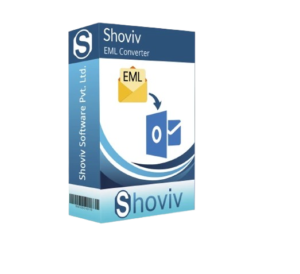
Soviv EML to PST Converter tool comes with an easy-to-use interface that makes it ideal for both beginners and experienced users. It quickly converts EML files to PST format with bulk conversion capabilities and zero data loss. This powerful tool is compatible with the all EML-supported email clients such as Thunderbird, Apple Mail, Gmail, Windows Live Mail, Outlook Express, etc.
Pros:
- Batch Conversion: Allows users to convert multiple EML files to PST format simultaneously, saving time and effort.
- Intuitive Interface: Features a simple and intuitive interface, making it accessible for both technical and non-technical users.
- Maintains Data Integrity: Ensures the original structure, formatting, and metadata of emails remain intact during the conversion process.
- Preview Option: Provides a detailed preview of EML files before conversion, enabling users to verify data.
- Compatibility: Supports all versions of Windows OS and Microsoft Outlook including the latest to the oldest version.
Cons:
- Limited Trial Version: The free trial version comes with restrictions, such as converting only a limited number of emails.
- No Mac Version: The software is only available for Windows users, limiting accessibility for Mac users.
Conclusion:
In this guide, we have discussed the top 5 EML to PST converter tools. Every tool is recognized for its advanced features, reliability, and ease of use. These tools have been evaluated based on user-friendliness, compatibility, and efficiency in handling EML to PST conversions. Any of these tools can simplify your migration process while preserving data integrity.
But if you want all-in-one software that provides all the required features and an easy-to-navigate interface then you should go with the MailsDaddy EML to PST Converter. Its robust features, batch processing, and cross-platform compatibility make it a great tool for professionals and beginners. It is my personal experience, but it may be different for you. You can download and try the demo version and can purchase it if required.
Also Read: Migrate Emails Gmail to Zoho Mail

