It can be disturbing to recover deleted SharePoint site that was deleted intentionally or accidentally. But relax! We’ll walk you through the process to recover deleted SharePoint sites. There is a recycle bin feature in SharePoint. A deleted SharePoint site stays in recycle bin temporarily before being permanently removed. You may have the opportunity to recover it now.
However, you might not find your site in recycle bin after long time. There is also a backup and restoration feature in SharePoint. This can be used to bring your website back to a previous state when it was functioning correctly.
SharePoint
Microsoft created SharePoint, a web-based platform for collaboration that works with Office. Information can be stored, arranged, shared, and accessed from any internet-connected device using this main function. With SharePoint, teams and organizations can work together on projects, manage documents, produce and share content, and improve communication all from one central location.
Table of Content
For a number of reasons, it may be necessary to recover deleted SharePoint sites because losing important information can have serious consequences for a company or organization. The following are some typical causes for recovering deleted SharePoint sites:
- Accidental Deletion: This is one of the most frequent causes. In the event that a user unintentionally deletes a SharePoint site or its contents, the deleted items must be restored through a recovery procedure.
- Data Loss: Documents, collaboration data, and important business data are frequently kept on SharePoint sites. Restoring the SharePoint site is essential to preventing data loss and preserving operations in the event that significant files or information are accidentally erased.
- Retrieving Important Documents: In the event that important files or documents were accidentally erased from a SharePoint site, the site as a whole may need to be recovered in order to access the deleted content.
- Security and Compliance: Due to security incidents or compliance requirements, websites or content may occasionally be removed. It may be required to retrieve deleted websites for forensic examination or to satisfy legal requirements.
To help you avoid confusion when attempting to recover a deleted site in SharePoint, we will examine in this section who is capable of restore deleted SharePoint sites.
By whom is a website deleted?
Let’s first discuss who has the authority to remove SharePoint sites from the system before I go over who can restore them:
- Team Site with a Microsoft 365 Group: Team Owner
- Team Site without a Microsoft 365 Group: Site Owner
- Communication Site: Site Owner
- Private Channel: Team Owner or Channel Owner
- Shared Channel: Team Owner or Channel Owner
The types of SharePoint sites and the access required to restore them are shown below.
- Communication Site – SharePoint Administrator
- Team Site with a Microsoft 365 Group – SharePoint Administrator
- Shared Channel Site – Team Owner or Channel Owner
- Private Channel Site- Team Owner or Channel Owner
- Team Site without a Microsoft Group – SharePoint Administrator
For various site types, we also have somewhat different restoration period limits.
- Team Site with a Microsoft 365 Group: The Microsoft 365 Group and other apps (Teams, Group Calendar, Planner, etc.) only have 30 days left, while the SharePoint site has 93 days. More about this is discussed below.
- 93 days for a team site without a Microsoft 365 group
- Site of Communication: 93 days
- 30 days on a private channel site
- 30 days on the shared channel site
- Go to Microsoft 365 admin center > select the SharePoint.
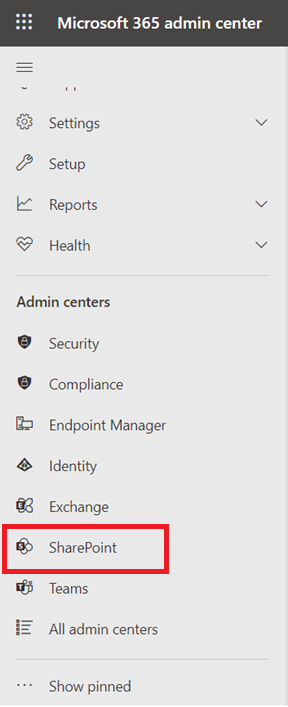
- In the SharePoint admin center click on Sites and select deleted sites.

- Select the website from the list now, then click on restore. When a popup window requesting permission again click on Restore to Recover Deleted SharePoint Site.

When you select the restore button the SharePoint site will automatically recover with Microsoft groups if it is available.
Recovering deleted SharePoint sites can be subject to certain limitations, depending on the specific circumstances and the configuration of your SharePoint environment. Here are some common limitations and considerations:
- Retention Policies: If your organization has implemented retention policies, deleted sites may be retained for a specific period before they are permanently removed. Once the retention period expires, it might become challenging or impossible to recover the site.
- Recycle Bin: Deleted items, including sites, are typically moved to the Recycle Bin in SharePoint. Items in the Recycle Bin have a retention period, and once that period expires, they are automatically permanently deleted. If the site has been removed from the Recycle Bin, recovery becomes more difficult.
- Backup and Restore: Depending on your SharePoint configuration, regular backups may be performed. If a site was deleted, you may be able to restore it from a backup.
- Site Collection Administrator Permissions: To recover a deleted site, you need appropriate permissions. Site Collection Administrators usually have the necessary rights to restore deleted sites. If you do not have these permissions, you may need to contact your SharePoint administrator or IT support.
Conclusion:
It’s not hard to recover deleted SharePoint site in Office 365, but you have to act quickly. This article will assist you in quickly restoring your SharePoint site. However, always keep in mind the retention period to prevent the site from being permanently removed. Significant data loss could result from this. We sincerely hope that this post has been useful to you as you attempt to restore deleted SharePoint site. If you have any comments, kindly leave them in the space provided.
Read More content: Transfer OneDrive to Google Drive
Microsoft 365 recovery

